Adding a partner and sharing bussines assets with them through Meta Business Manager
- Log in to your Business Manager, https://business.facebook.com
- Navigate to ‘Business Settings’ located down, in the left-hand menu.
- Select ‘Partners’ from the left sidebar, under Users.
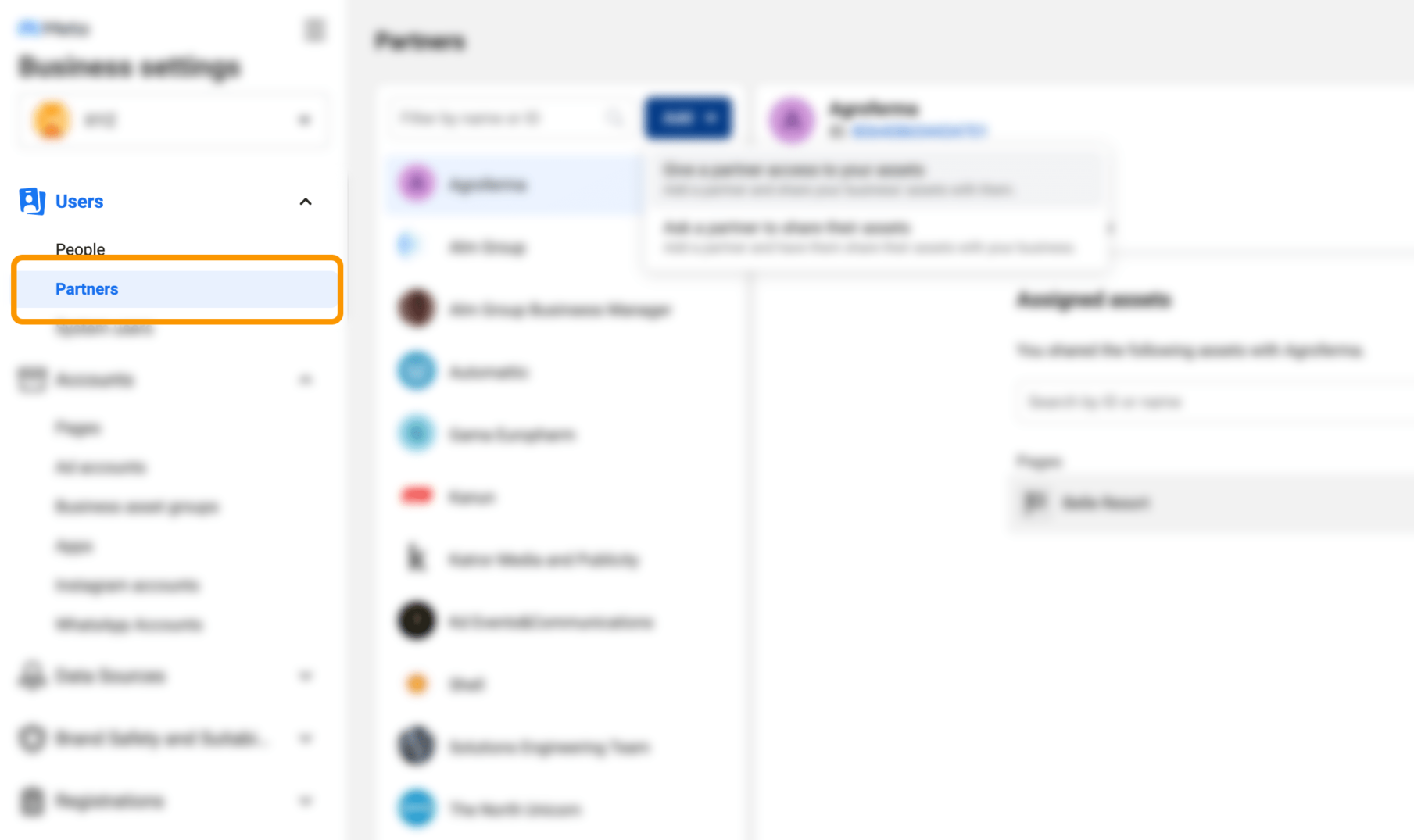
- Click on ‘Add’ and select ‘Give a partner access to your assets’ from the dropdown menu.
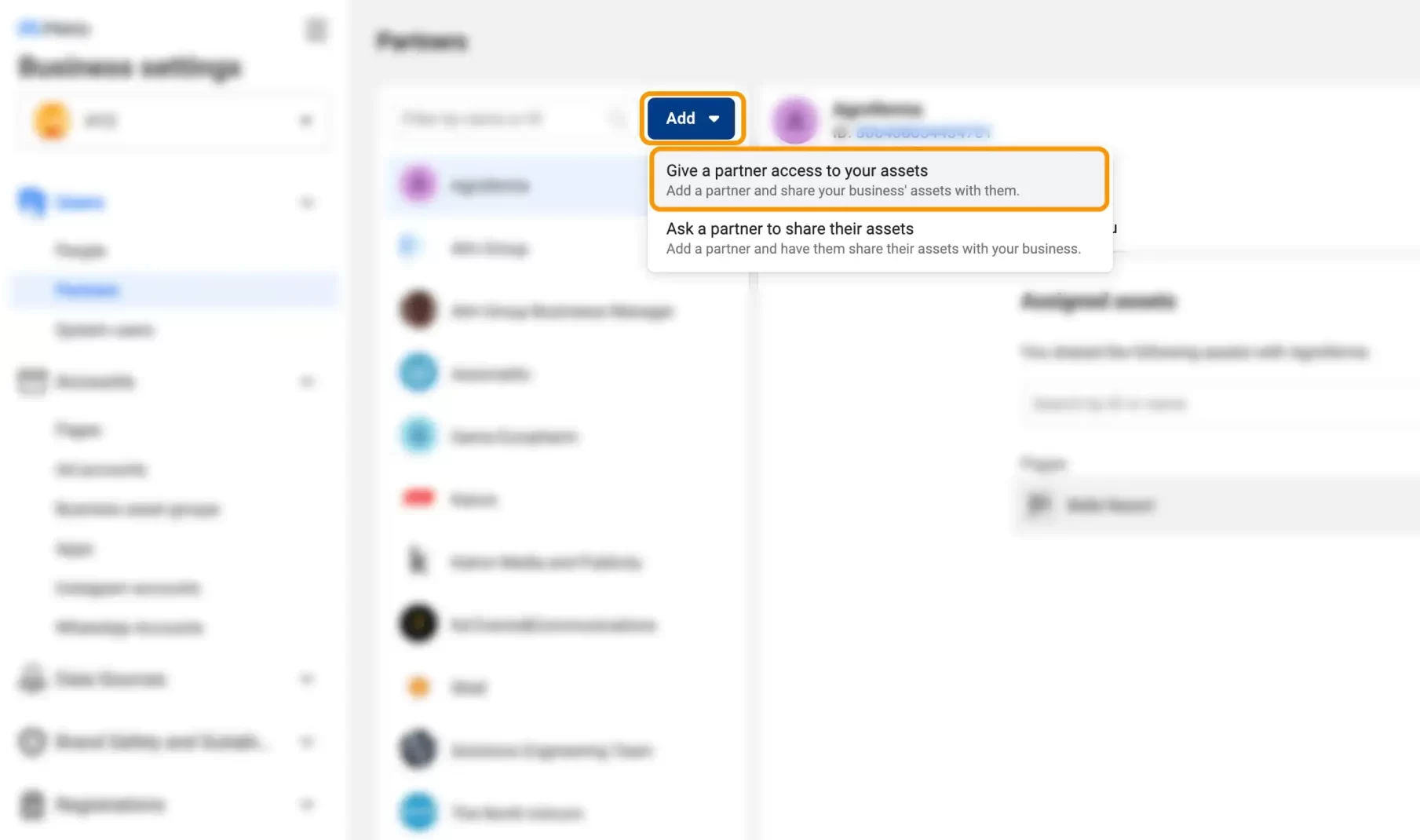
- Enter the Partner Business ID: 504561979730028 (XYZ Busines Manager ID) and click ‘Next’.
- Share Assets: After adding, from the left side of the pop up share the required assets like the Facebook page
and Instagram account. For Facebook page, by selecting Pages -> Your Page Name -> Full Control, and for Instagram, Instagram Accounts -> Your Account -> All checkboxes.
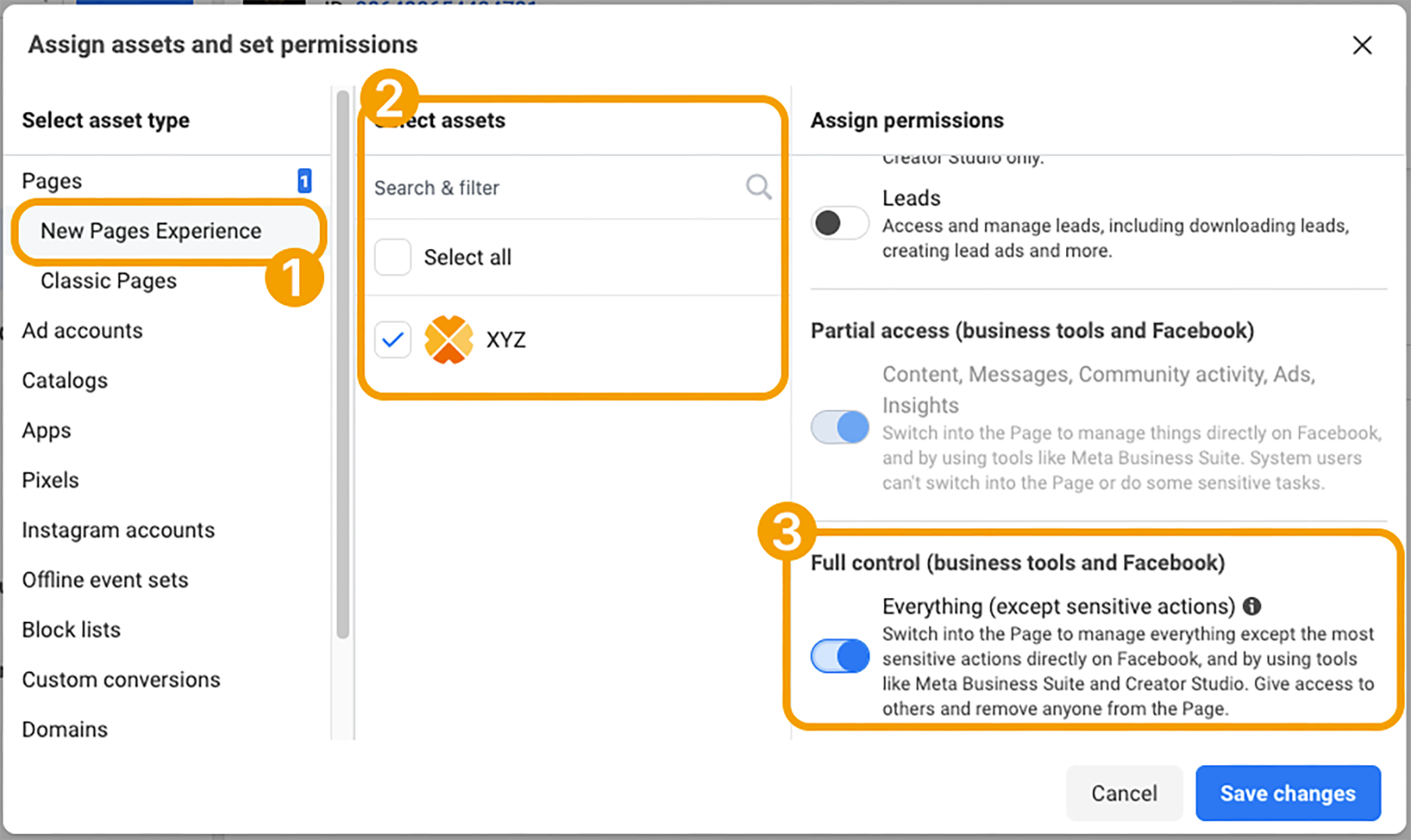

- Click ‘Save Changes’.
